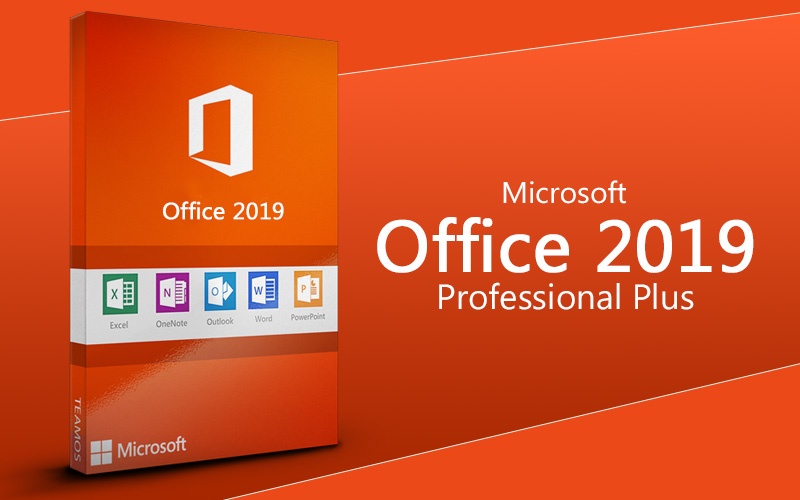
Introduction:
Microsoft Office 2019 Professional Plus is a powerful and feature-rich productivity suite designed for businesses, professionals, and advanced users. Packed with essential tools like Word, Excel, PowerPoint, and Outlook, this edition provides a one-time purchase solution for those who want reliable performance without a subscription model.

1. Essential Productivity Tools 🖥️
Microsoft Word 2019 – Advanced document editing and formatting tools.
Microsoft Excel 2019 – New data analysis features, including dynamic arrays and new formulas.
Microsoft PowerPoint 2019 – Enhanced visual effects, Morph transition, and Zoom capabilities.
2. Improved Business Applications 💼
Microsoft Outlook 2019 – Enhanced email management with Focused Inbox.
Microsoft Access 2019 – Create and manage databases efficiently.
Microsoft Publisher 2019 – Design professional-quality marketing materials.
3. Performance and Security Enhancements 🔐
Faster Processing – Optimized for better speed and efficiency.
Enhanced Data Security – Protect sensitive files with improved encryption.
Offline Access – Use Office apps without an internet connection.
4. One-Time Purchase, No Subscription 💳
Lifetime License – Pay once and use Office 2019 Professional Plus forever.
No Monthly Fees – Ideal for businesses and individuals looking for a cost-effective solution.
No Cloud Dependency – Full functionality without needing cloud-based services.

System Requirements for Microsoft Office 2019 Professional Plus
To install Office 2019 Professional Plus, ensure your device meets these requirements:
Processor: 1.6 GHz or faster, 2-core processor.
RAM: 4GB (64-bit) or 2GB (32-bit).
Storage: 4GB available disk space.
Operating System: Windows 10 or later.
Display: 1280×768 resolution or higher.
How to Get Microsoft Office 2019 Professional Plus?
🔹 Option 1: Purchase a digital license from Microsoft or an authorized reseller.
🔹 Option 2: Download from the official Microsoft website and activate with a valid product key.
🔹 Option 3: Get a retail version from certified sellers.
🚀 Get Your Microsoft Office 2019 Professional Plus License Here 🚀
Final Thoughts
Microsoft Office 2019 Professional Plus remains a top choice for professionals and businesses that require a reliable, one-time purchase productivity suite. With essential tools, improved performance, and enhanced security, Office 2019 Pro Plus is a great alternative for those who don’t need a subscription-based service.
✅ Get the most out of your work with Microsoft Office 2019 Professional Plus! ✅
🔹 Looking for a genuine Microsoft Office 2019 Professional Plus license? Get it here 🔹
